
Detecting HashiCorp Vault Policy Changes
Security of a HashiCorp Vault deployment is of paramount importance given the sensitive nature of the information contained within the platform. …
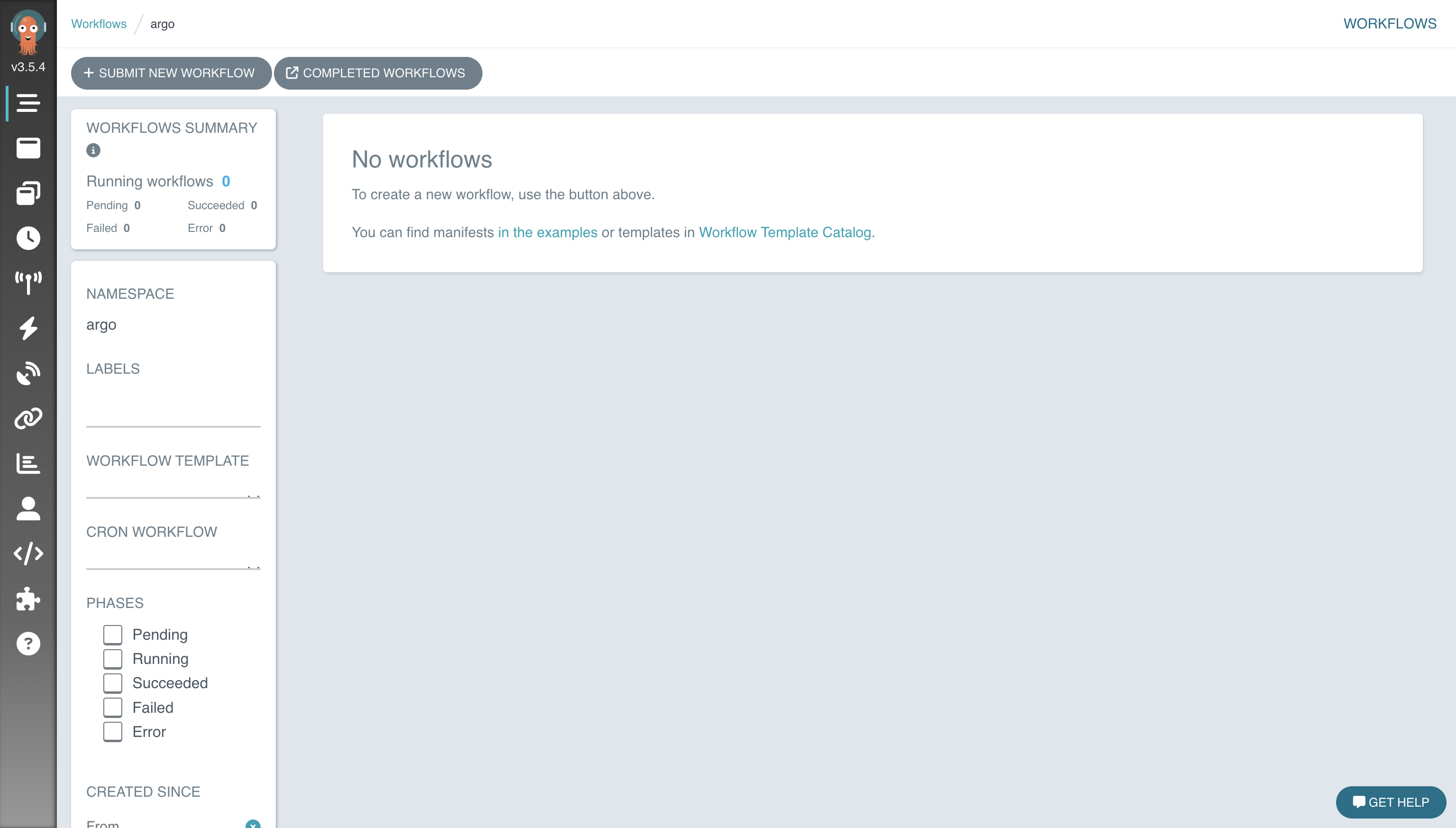
One of the technologies that I find the most enjoyable working with are orchestration solutions that are used to stitch together complex processes. Over my career I’ve worked with solutions like VMware vRealize Orchestrator (vRO), StackStorm, as well as countless CI/CD platforms that are commonly used to orchestrate various processes. In this blog post we’ll take a look at a solution that I’ve been meaning to try out for quite some time in Argo Workflows. This is part of the broader umbrella of projects that includes ArgoCD, the popular GitOps solution for Kubernetes.
The first thing that was noteable is that Argo Workflows is deployed on Kubernetes. This is certainly expected and not necessarily a bad thing but something that requires some additional consideration in terms of deploying the application. A major benefit of the application running in Kubernetes is that the workflow tasks are executed inside containers. This provides process isolation and an easy way to leverage tools that are bundled inside containers.
The first thing that we’ll do is create a dedicated namespace for argo workflows.
kubectl create namespace argo
Next, we’ll deploy argo workflows using the quick start manifest just to get a feel for argo workflows. More advanced installation methods are supported such as installing it via a Helm chart.
kubectl apply -n argo -f https://github.com/argoproj/argo-workflows/releases/download/v3.5.4/quick-start-minimal.yaml
Let’s verify the deployment of the argo workflow components in the argo namespace.
kubectl get all -n argo
The command should generate output similar to that displayed below.
NAME READY STATUS RESTARTS AGE
pod/argo-server-fdbdc77b6-7vb4s 1/1 Running 0 49s
pod/workflow-controller-cd8b749cf-gjrk9 1/1 Running 0 49s
NAME TYPE CLUSTER-IP EXTERNAL-IP PORT(S) AGE
service/argo-server ClusterIP 10.96.137.10 <none> 2746/TCP 49s
NAME READY UP-TO-DATE AVAILABLE AGE
deployment.apps/argo-server 1/1 1 1 49s
deployment.apps/workflow-controller 1/1 1 1 49s
NAME DESIRED CURRENT READY AGE
replicaset.apps/argo-server-fdbdc77b6 1 1 1 49s
replicaset.apps/workflow-controller-cd8b749cf 1 1 1 49s
By default the installation utilizes client side authentication using the Kubernetes token but we’ll disable that for our testing purposes.
kubectl patch deployment \
argo-server \
--namespace argo \
--type='json' \
-p='[{"op": "replace", "path": "/spec/template/spec/containers/0/args", "value": [
"server",
"--auth-mode=server"
]}]'
Now that the argo workflows deployment is ready, we’ll access the UI from our local system by using the kubectl port-forward command.
kubectl -n argo port-forward deployment/argo-server 2746:2746
Now when we browse to https://localhost2746 we’ll be able to access the argo workflows landing page. From here we’ll click on + SUBMIT NEW WORKFLOW to test out how workflows work.
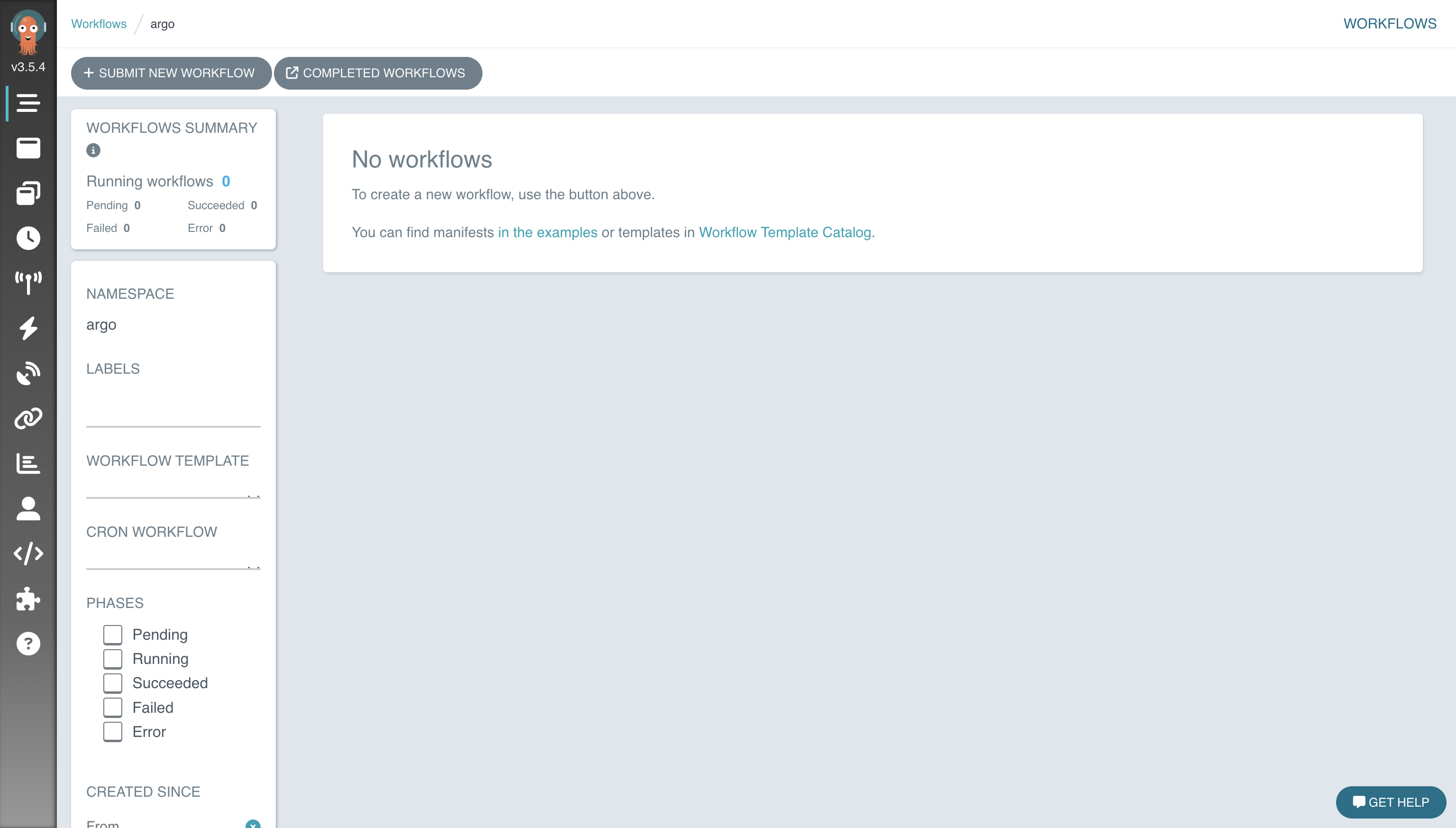
Since we’re just getting started we don’t have an existing workflow loaded so we’ll use the default example. Click the Edit using full workflow options link to utilize the default workflow.

The default template provides us with quite a bit of information on how the workflows can be crafted. We see that there is an input parameter as well as a pretty well fleshed out container definition that includes the command and arguments to run.

Once the workflow completes we’re able to view the status of the individual tasks or stages along with detail information regarding their execution.

We could click on the LOGS button to view the output of the cowsay container which would display hello argo by default.
Overall I found the solution to be quick and easy to get started with. This was really nice as I’ve worked with some solutions that are difficult just to get started with. I deployed argo workflows to a local kind cluster on my laptop further reduce any overhead with kicking the tires. I’m definitely intrigued by the possible use cases for argo workflows.

Security of a HashiCorp Vault deployment is of paramount importance given the sensitive nature of the information contained within the platform. …

How do we verify that the Terraform binary we download is the same as the one HashiCorp produced? Ensuring the integrity of software is important to …