
The Need for Workload Identity in the Private Cloud
A growing consideration for cloud spending and the proliferation of AI have caused many organizations to evaluate their use of the public cloud. Many …

Puppet supports various hiera backends to pull in external data from various sources. This post will cover integrating open source puppet with a couchdb database using the hiera-http backend.
The following steps will cover the setup and configuration of the CouchDB database server that will be used as the data store. The following steps assume that docker has been installed
Start CouchDB Docker container
The container is started with a name of “couchdb” and the CouchDB admin username and password are set during container creation. Port 5984 is mapped to port 5984 on the host machine.
docker run -d --name couchdb -p 5984:5984 -e COUCHDB_USERNAME=couchadmin -e COUCHDB_PASSWORD=Password couchdb
Database configuration
CouchDB provides a web interface for managing the databases as well as REST API.
Step #1 - Log into the CouchDB web interface using the credentials created during the container provisioning.
Click login at the bottom right corner of the web page
http://ip_address:5984/_utils
 Enter the login credentials
Enter the login credentials

Step #2 - Create a new database In our example configuration we’ll use “hiera” as the database to store all the puppet related documents.
Click “Create Database” to create the new database
 Enter the database name and click “Create” to create the database.
Enter the database name and click “Create” to create the database.

Step #3 - Create a new document The documents will act like the individual .yaml files in the yaml backend to provide a customized hierarchy.
Click “New Document” to create the new document
 Enter the appropriate value for the “_id” field and Click “Add Field” to add a new field. In our example we use common which replicates the common.yaml file in the yaml backend structure.
Enter the appropriate value for the “_id” field and Click “Add Field” to add a new field. In our example we use common which replicates the common.yaml file in the yaml backend structure.
 Enter the desired hiera data and click “Save Document” when done. The additional fields are used to store the actual data such as classes, and class variables. In our example we’ll add a couchdbtest value for testing.
Enter the desired hiera data and click “Save Document” when done. The additional fields are used to store the actual data such as classes, and class variables. In our example we’ll add a couchdbtest value for testing.
 The example below shows what the code would look like in a yaml file.
The example below shows what the code would look like in a yaml file.
---
couchdbtest: 'Does it really work'
The database has now been configured so we can move on to the puppet configuration.

The previous steps for configuring the database and fields can be performed utilizing the REST API provided by CouchDB. Basic authentication is used to manage the database and documents.
The following command creates the “hiera” database
curl -X PUT http://couchadmin:[email protected]:5984/hiera

The following command creates the “common” document
curl -X PUT http://couchadmin:[email protected]:5984/hiera/common -H 'Content-Type: application/json' -d '{"couchdbtest":"Does it really work"}'

The following steps will cover configuring Puppet to communicate with the CouchDB database.
Install hiera-http The hiera-http is installed via ruby-gems
gem install hiera-http
Use a text editor to modify the hiera.yaml file.
---
:backends: ['http','yaml']
:hierarchy:
- defaults
- "%{clientcert}"
- "%{environment}"
- global
:yaml:
# datadir is empty here, so hiera uses its defaults:
# - /var/lib/hiera on *nix
# - %CommonAppData%PuppetLabshieravar on Windows
# When specifying a datadir, make sure the directory exists.
:datadir:
:http:
:host: 10.0.0.148
:port: 5984
:output: json
:failure: graceful
:use_auth: true
:auth_user: 'couchadmin'
:auth_pass: 'Password'
:paths:
- /hiera/%{clientcert}
- /hiera/%{environment}
- /hiera/common
We’ll perform a hiera lookup to verify that everything is working.
hiera couchdbtest -d
CouchDB Docker Image https://hub.docker.com/r/frodenas/couchdb/
Hiera-http configuration http://www.craigdunn.org/2012/11/puppet-data-from-couchdb-using-hiera-http/
Open source puppet master install http://blog.fnaard.com/2015/04/build-puppet-master-on-centos-7-hella.html

A growing consideration for cloud spending and the proliferation of AI have caused many organizations to evaluate their use of the public cloud. Many …
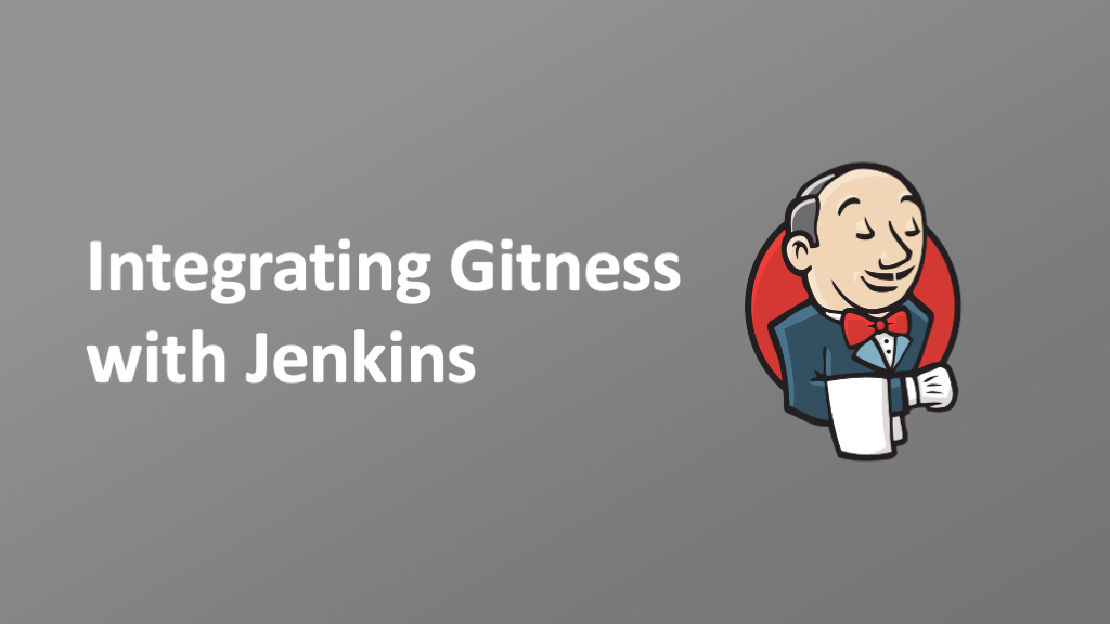
Jenkins is a popular open source CI server and many that are familiar with it often have a bit of a love/hate relationship. That being said, it is an …